Mediation Setup
A4G mobile ads currently support integration via a number of the top mediation platforms such as MoPub, IronSource, MAX - AppLovin, Fyber etc…
MoPub
To Integrate the MoPub SDK if you haven't already, simply follow these steps.
Follow these steps to integrate Google Ads SDK.
Follow these 3 steps to integrate A4G once you have installed all the pertinent SDK’s.
Step I: Create Order
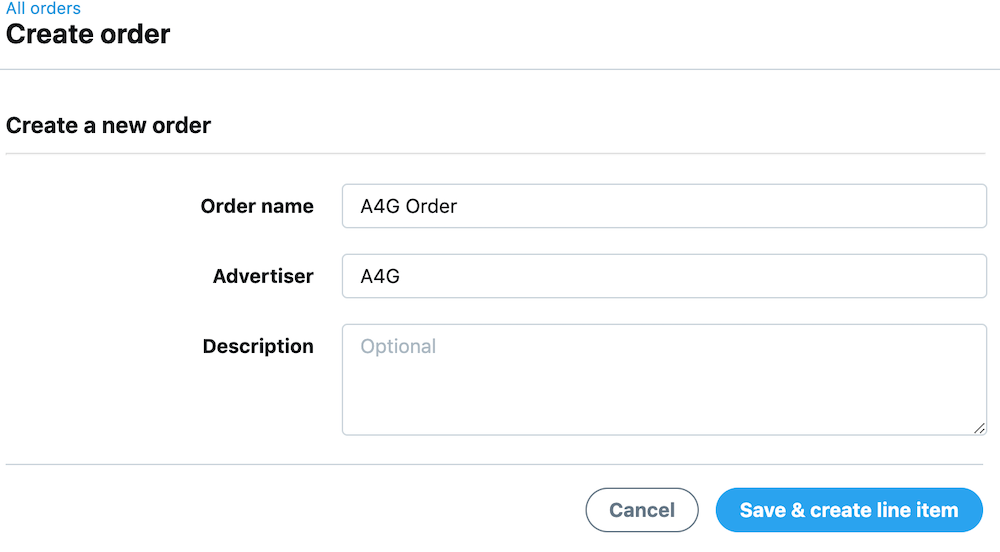
Step II: Create line item
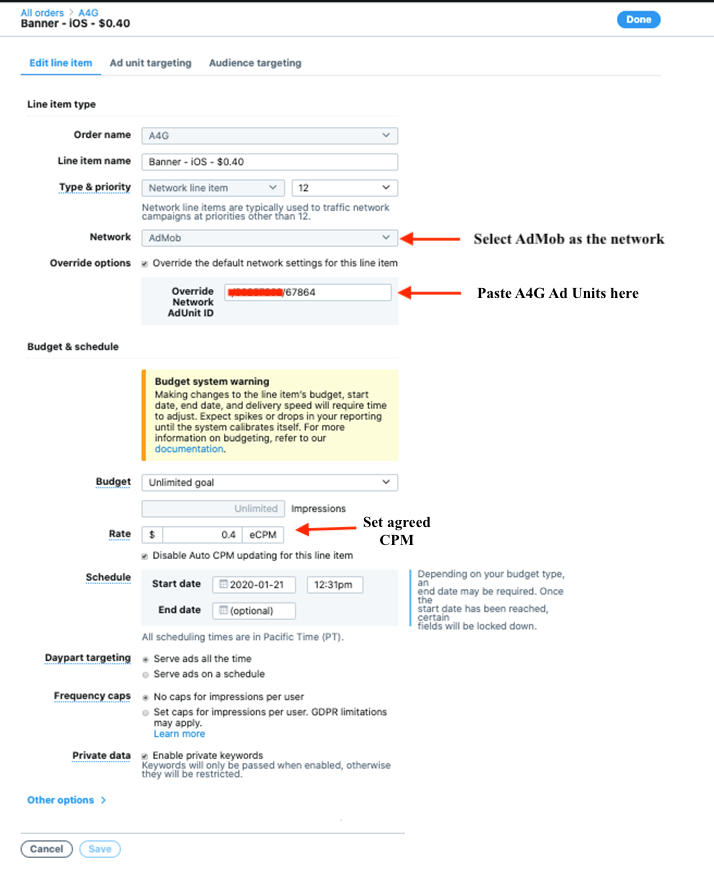
Once you have created the line item, add the ad unit & audience targeting and proceed with step III.
Step III: Add audience targeting
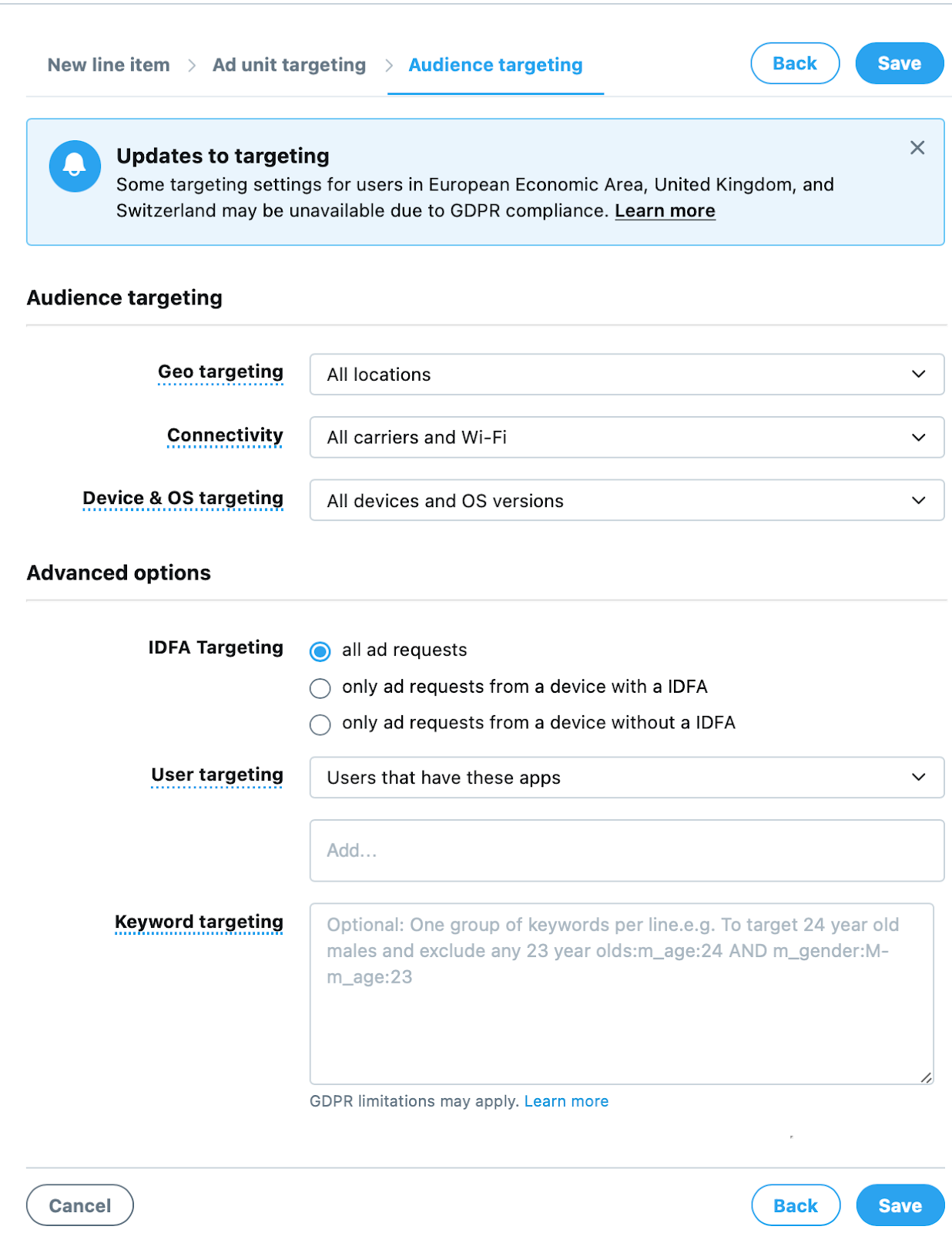
IronSource
To Integrate the IronSource SDK if you haven't already, simply follow these steps.
Follow these steps to integrate Google Ads SDK.
Follow these 3 steps to integrate A4G once you have installed all the pertinent SDK’s.
Step I: Activate Ad Manager in your IronSource network setup module.
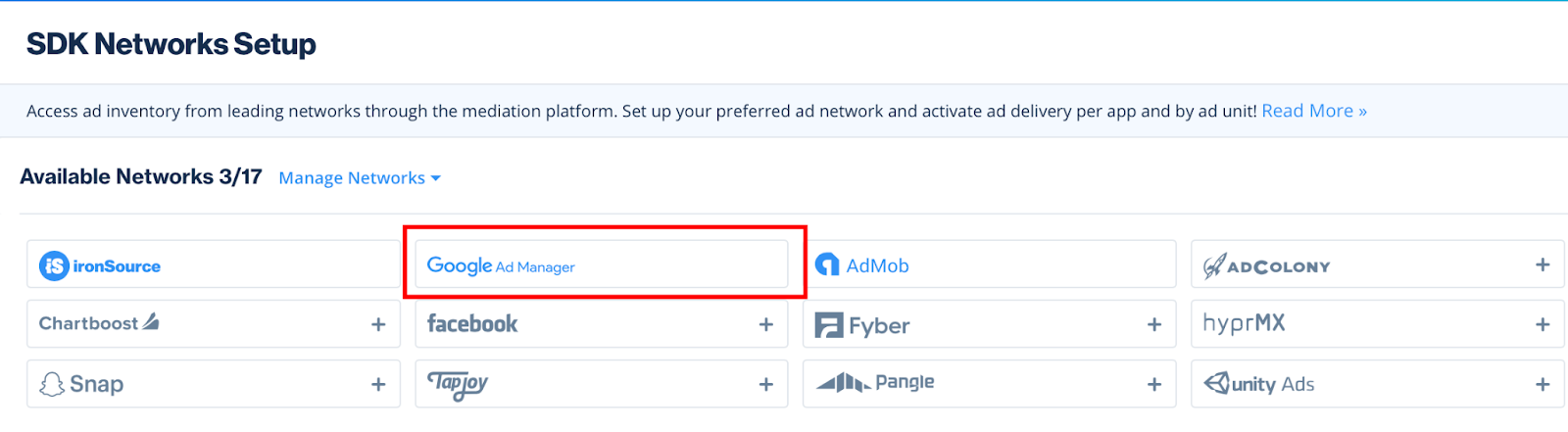
Step II: Configure Ad Manager’s parameters in your IronSource account.
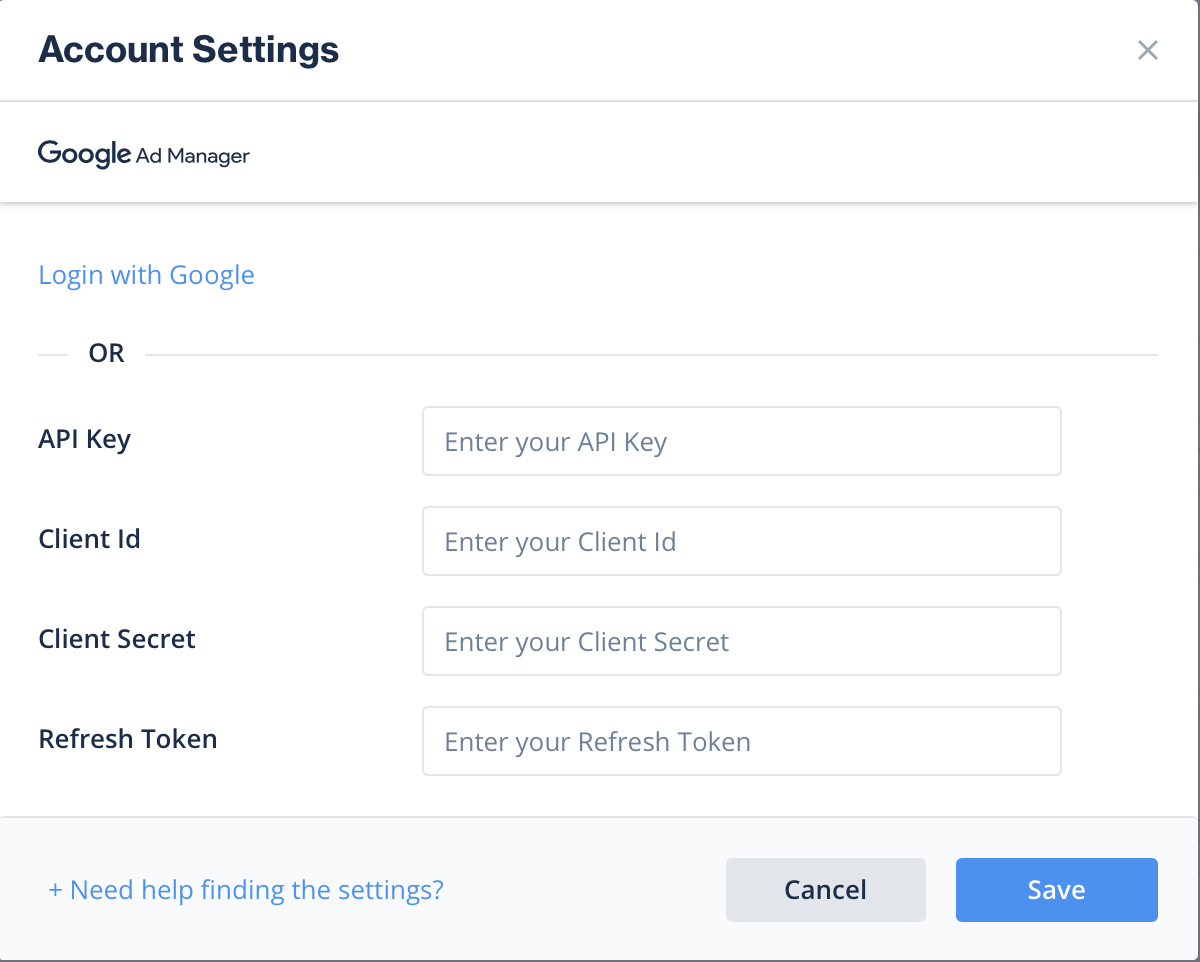
*Reach out to your dedicated A4G Account Manager to help fill this out.
Step III: Set A4G AdUnit in IronSrc SDK Networks Setup (Google Ad Manager tab)
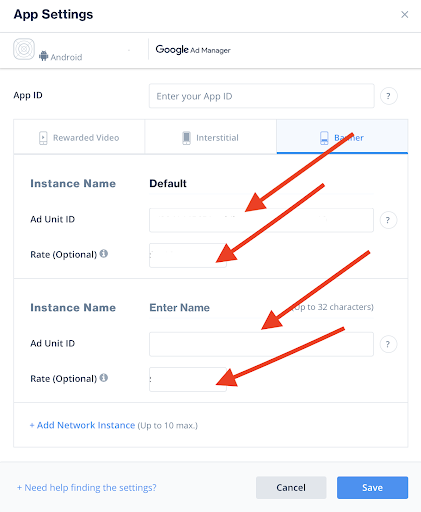
MAX Applovin
To Integrate the MAX SDK if you haven't already, simply follow these steps.
Integrate Google Ad Manager Adapter
Import the MAX SDK and Mobile Ads Adapter
# Repos
repositories {
}
dependencies {
implementation 'com.applovin:applovin-sdk:+'
implementation 'com.applovin.mediation:google-ad-manager-adapter:+'
}
Update your AndroidManifest.xml
In your app's AndroidManifest.xml, add a <meta-data> tag inside the <application> tag.
<?xml version="1.0" encoding="utf-8"?>
<manifest ... >
<application ... >
<meta-data
android:name="com.google.android.gms.ads.AD_MANAGER_APP"
android:value="true"/>
...
</application>
</manifest>
Import the MAX SDK and Mobile Ads Adapter
CocoaPods
# Sources
source 'https://github.com/CocoaPods/Specs.git'
# Settings
use_frameworks!
inhibit_all_warnings!
# Pods
target 'YOUR_PROJECT_NAME' do
pod 'AppLovinSDK'
pod 'AppLovinMediationGoogleAdManagerAdapter'
end
Enable Google Ad Manager
In your app's Info.plist, add a GADIsAdManagerApp with the value of YES
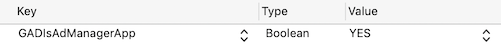
Disable App Transport Security
Disable App Transport Security (ATS) by adding NSAppTransportSecurityto your app's Info.plist. Then add the key NSAllowsArbitraryLoadsand set to YES. Make sure this is the ONLY key present.
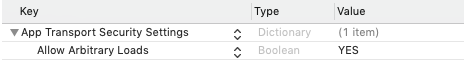
SKAdNetwork
Refer the consolidated SKAdNetwork docs here for integration instructions.
Install the New Pods
Run the following on the command line.
pod install --repo-update
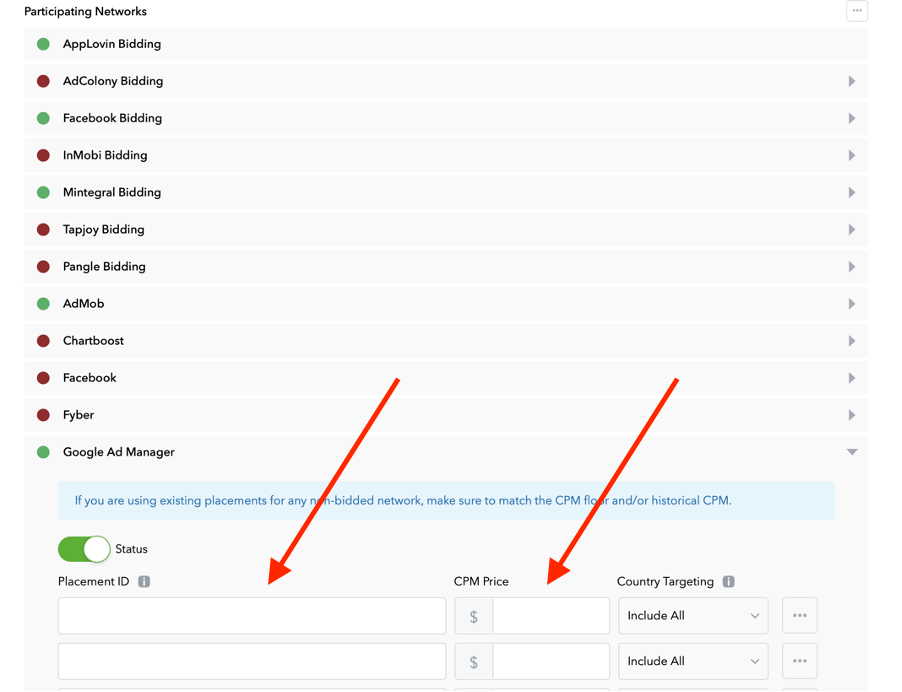
Set A4G 4G Ad Unit config (Google Ad Manager tab)